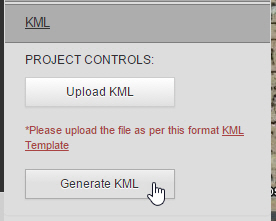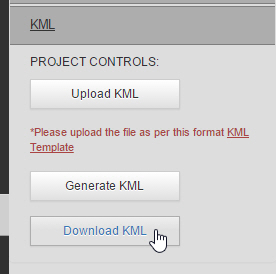Users can generate and download KML files of the site that they have defined in the platform user interface. This allows flexibility to modify files in Google Earth and re-upload to the platform for re-analysis.
Step 1: Within the Project Design Environment, Click Site on the left Navigation Bar.
Step 2: Click KML within the Project Controls Widget.
Step 3: Click Generate KML.
Step 4: Click Download KML to download the file.